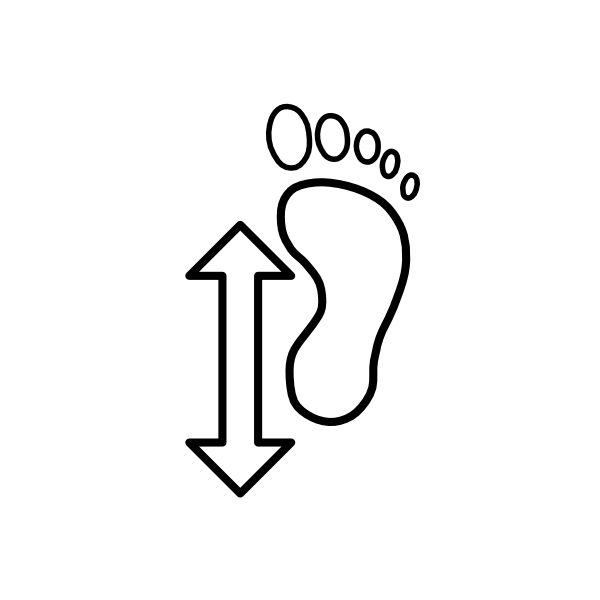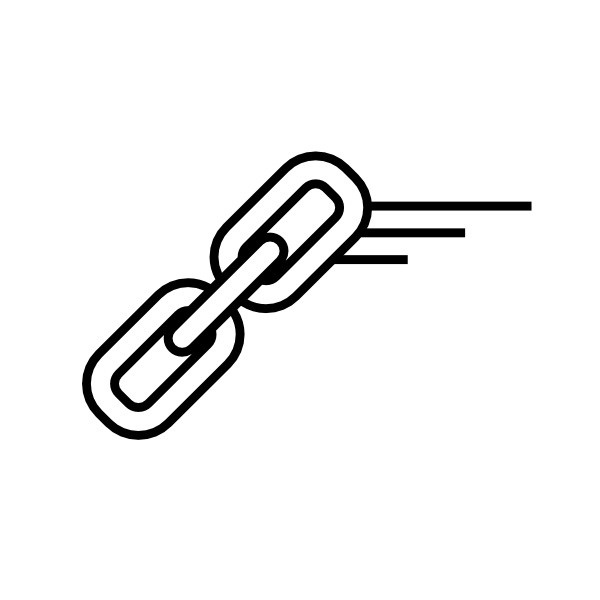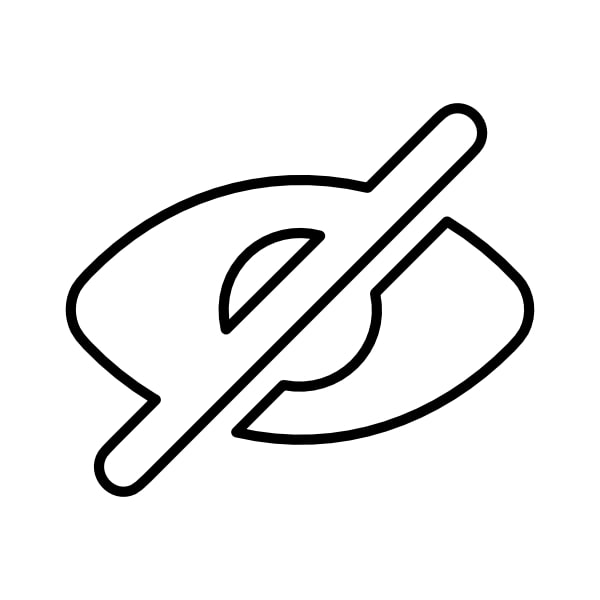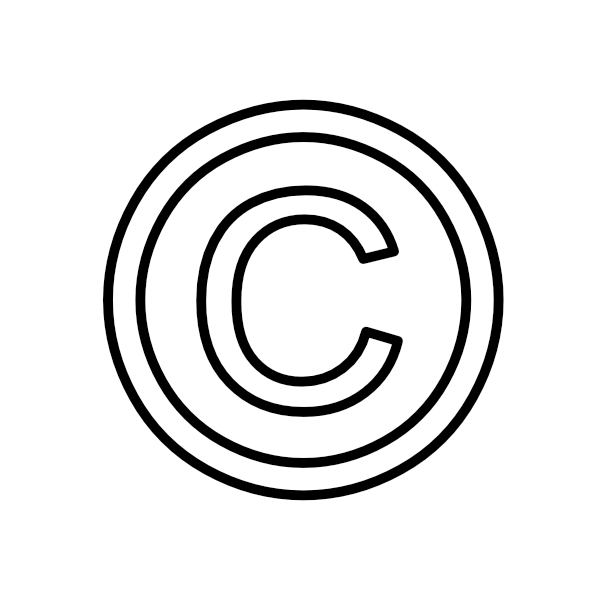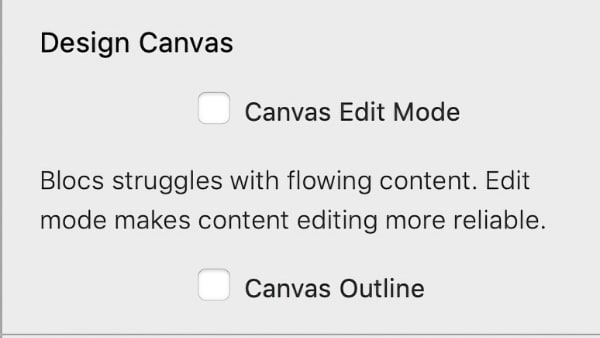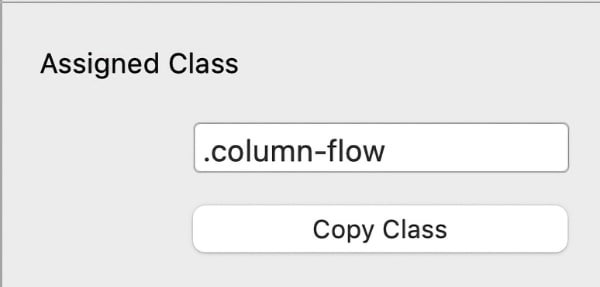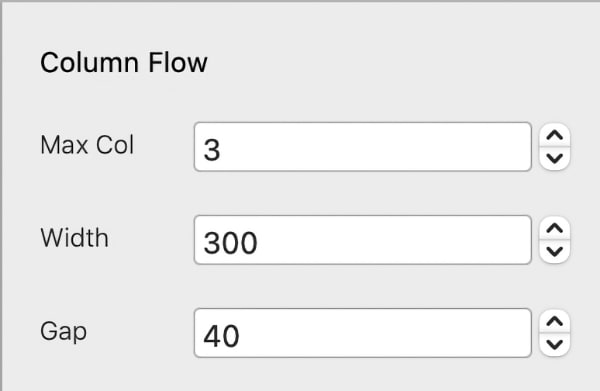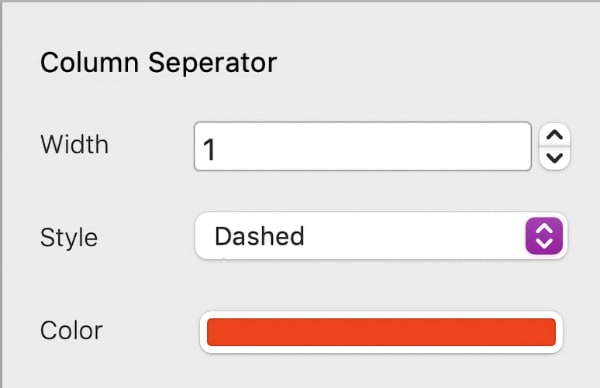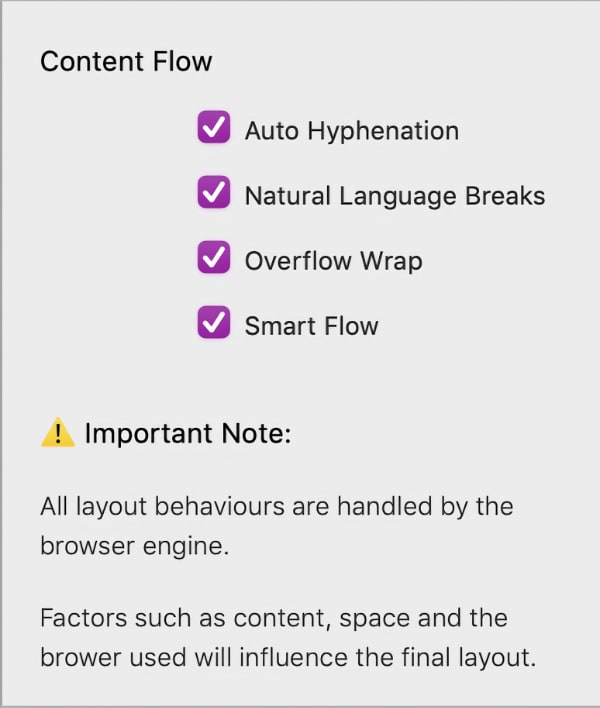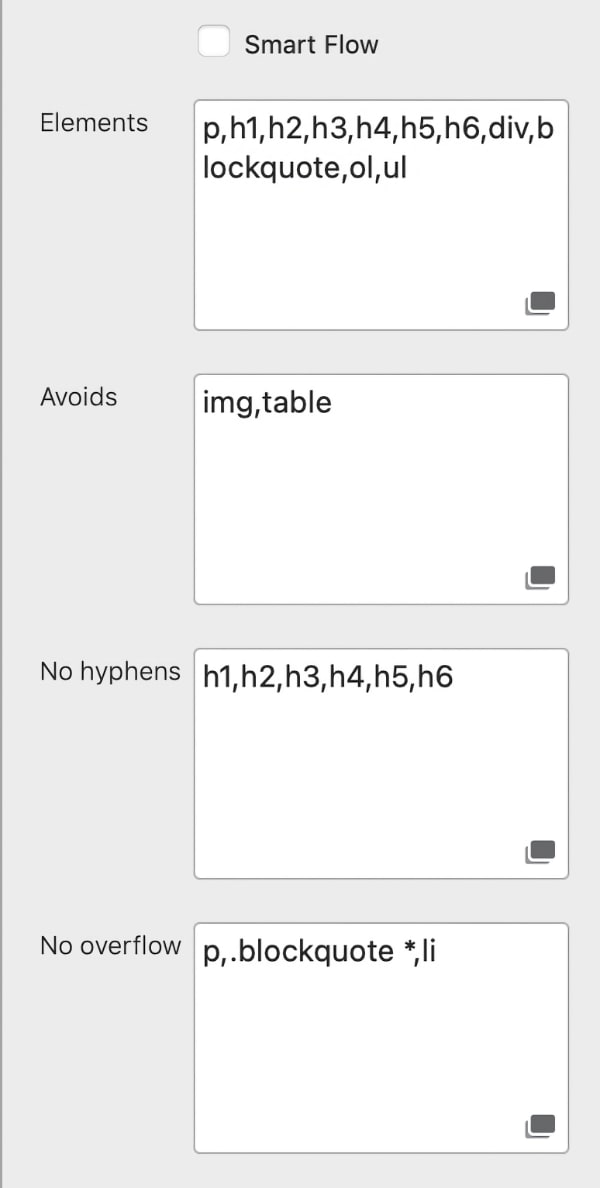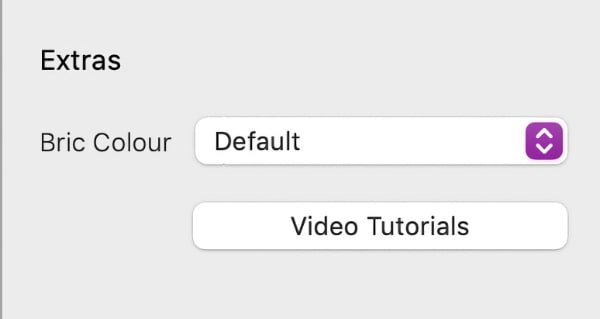Dynamic Flowing Content
Column Flow Bric makes it easy to create responsive, multi-column layouts in Blocs. Whether you’re formatting articles, structuring text-heavy pages, or designing a visually balanced layout, this bric provides a seamless way to distribute content across multiple columns—just like a newspaper or magazine.
Key Features
-
Automatic Column Distribution – Text flows naturally across multiple columns, adjusting dynamically based on screen size.
-
Custom Column Count & Width – Define how many columns to use and their ideal width for optimal readability.
-
Adjustable Gaps & Rules – Fine-tune spacing between columns and add stylish dividing lines.
Works With Volt CMS!
Make use of Column Flow within Volt CMS, offering enhanced layouts for your project content.
What you get!
-
Column Flow Bric
-
Example Blocs Project
Requirements
-
Blocs 4 / 5 / 6
-
Bootstrap 5